Introducing Mailboxes
February 27, 2020 ·
written by
SimpleLogin team
Our most requested feature is finally ready: you can now add several real email addresses into SimpleLogin and choose which one to use when creating aliases!
Table of contents
What is a mailbox?
A real email address is called mailbox in SimpleLogin. Mailbox should be a “final” email address, that means that’s where emails are stored and there’s no futher forwarding.
Mailbox mustn’t be a temporary email address as it’s where SimpleLogin forwards emails to and informs you of potential errors/issues.
It is particularly useful if you already have several email addresses. For example, some people have a Gmail account for social networks & forums, a Proton Mail account for professional emails, etc.
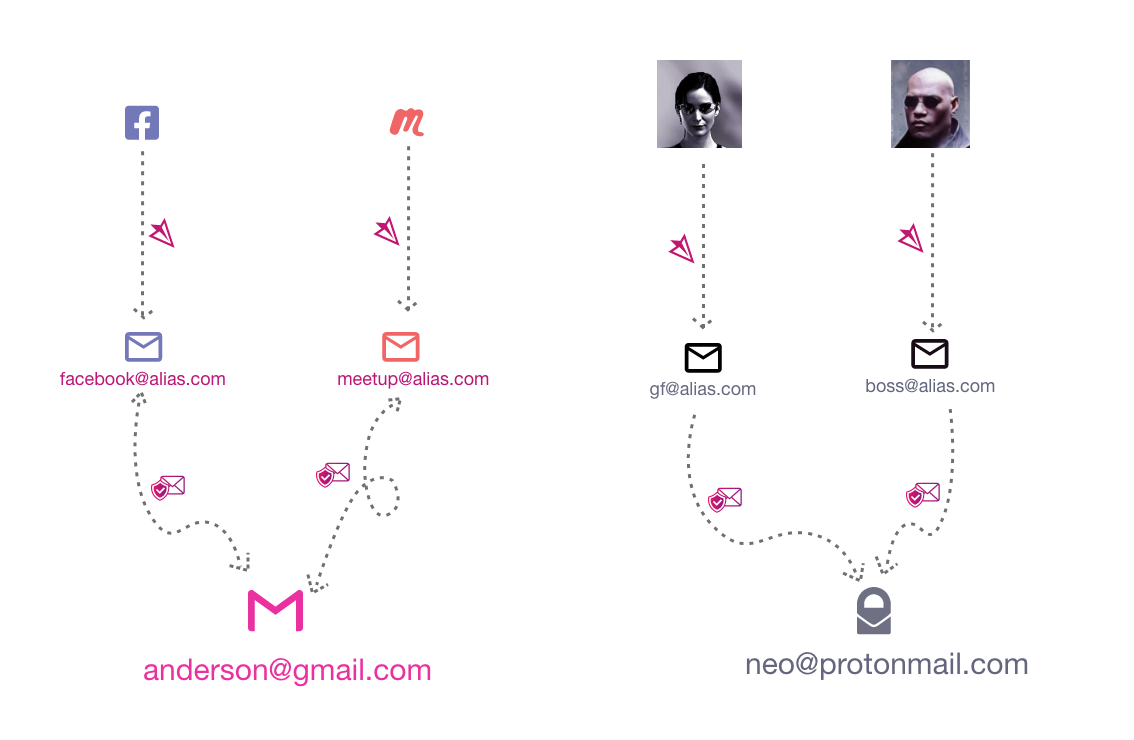
Mailbox in SimpleLogin
When creating an alias, you can choose which mailbox that owns this alias, meaning:
-
emails sent to this alias are forwarded to the owning mailbox.
-
the owning mailbox can send or reply emails from this alias.
You can also change the owning mailbox for an existing alias.
The mailbox doesn’t have to be your personal email: you can also create aliases for your friend by adding his/her email as a mailbox.
You can create and manage mailboxes on your dashboard.
Adding additional mailboxes is available in the Premium plan or during the trial period. Mailboxes created during the trial period are kept and continue working normally when the trial ends.