G Suite email alternative based on email alias
February 26, 2022 ·
written by
SimpleLogin team
Google announced recently that it will end support for the G Suite legacy free edition on July 1, 2022 and that customers will have to subscribe to a paid Google Workspace plan to continue using Google services.
Google Workspace Plans start at $6 for individual accounts and if you have several email addresses on your domain (for example for each family member), you would need to pay $6 for each member.
This high cost can be explained by the 30GB of the storage offered for each Google Workspace account.
If you only need to create email addresses on your domain and don’t need 30GB for storing emails, you might want to use email aliases instead.
An email alias is a forwarding email address: emails sent to an alias are forwarded to your inbox, also called mailbox.
Thanks to SimpleLogin reverse alias technology, you can reply to a forwarded email and the response will come from your alias. You can also send emails from your alias.
As an email alias doesn’t technically store/index emails, its cost is much lower.
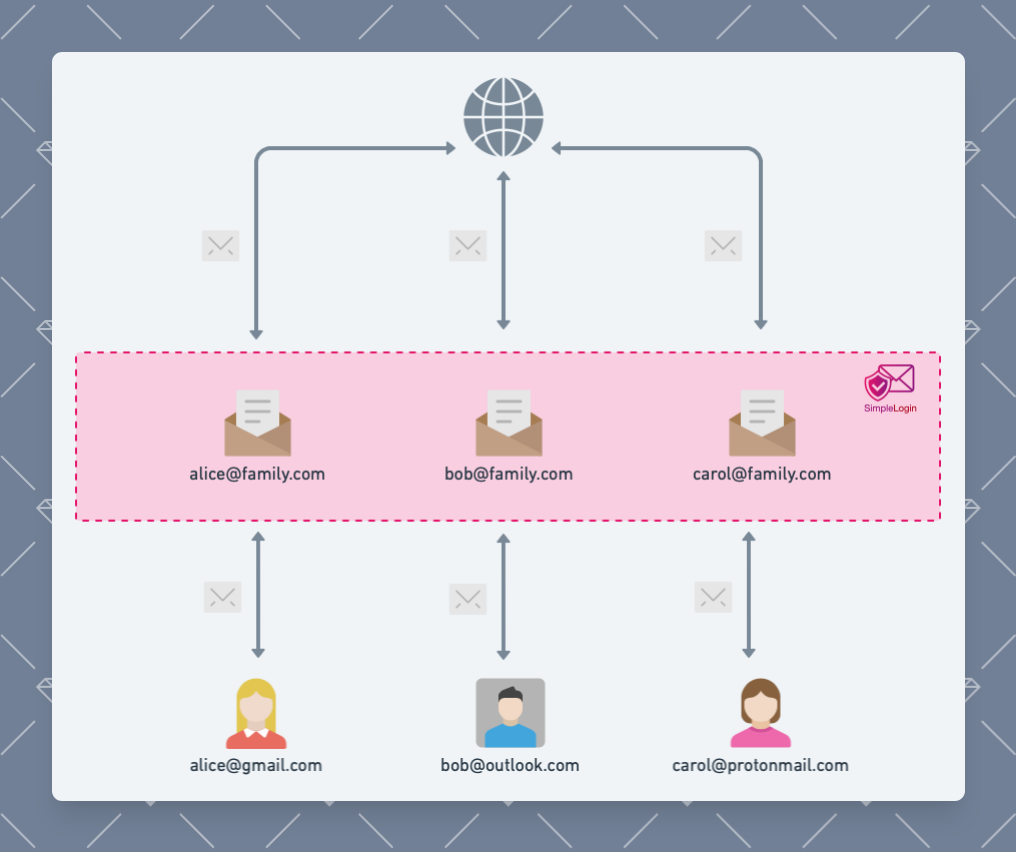
With SimpleLogin premium plan at $36/year or $4/month, you can create an unlimited number of email addresses on an unlimited number of domains.
Says you want to set up your domain family.com for Alice, Bob and Carol, there are currently 2 ways to do that in SimpleLogin:
First way: single SimpleLogin account
- Alice signs up for a premium account on SimpleLogin, adds family.com as custom domain on SimpleLogin.
- Alice shares the account credential with Bob and Carol.
- Bob and Carol add their current inbox (or mailboxes) on SimpleLogin.
- Bob creates the alias bob@family.com by choosing his mailbox. Bob can then receive emails sent to bob@family.com and send emails from this alias.
- Carol does the same thing by creating carol@family.com
This approach is simple but requires sharing SimpleLogin credential within a group of people and is probably more suitable for a group of close friends or family. To share a domain with your team members, the second way below is recommended.
Second way: multiple SimpleLogin accounts
- Alice signs up for a premium account on SimpleLogin, adds family.com as custom domain on SimpleLogin.
- Bob and Carol create their own free accounts on SimpleLogin.
- Alice creates the alias bob@family.com and transfers this alias to Bob. Bob can then receive emails sent to bob@family.com and also sends emails from this address.
- Alice does the same for Carol by creating an alias carol@family.com
This is how email addresses on simplelogin.io are distributed to our team members. Anyone in the team can then keep using their favorite mailbox service.
Besides the cost effectiveness, using email aliases is also easier if you have a dozen of domains. In a company context, you can easily set up a Google Calendar with your alias.
Using aliases doesn’t only come with advantages. Its main downside compared to Google Workspace is it doesn’t come with other collaboration products like Drive or Video meetings. On the upside, you can freely choose another product for file sharing and video meetings and aren’t tied to the Google ecosystem.
Start using SimpleLogin by creating a free account. You then have 7 days of trial period where you can try out all premium features. Besides having unlimited aliases, adding your own domains and having multiple mailboxes, the premium plan also comes with advanced features like catch-all, subdomains and PGP encryption. More details on the pricing page.