Introducing subdomains
November 13, 2021 ·
written by
SimpleLogin team
One of our most frequent complaints is about some websites don’t allow special characters used in directory. This makes the directory harder to use in practice.
Recently, with the release of the auto create feature in custom domain, domain management has become really flexible in SimpleLogin and we want to make that power available to people who don’t have a custom domain as well.
We are therefore happy to announce the new feature Subdomains.
To use it, just head to the Dashboard and notice the new Subdomains button on the menu:
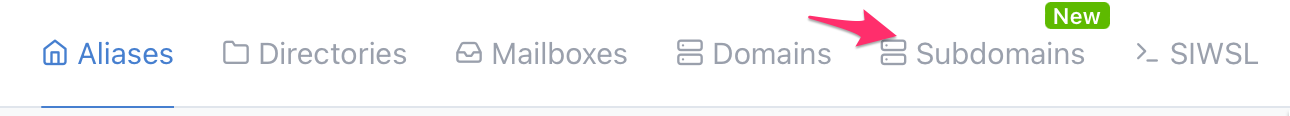
You can then create a new subdomain, my-sub in this case:
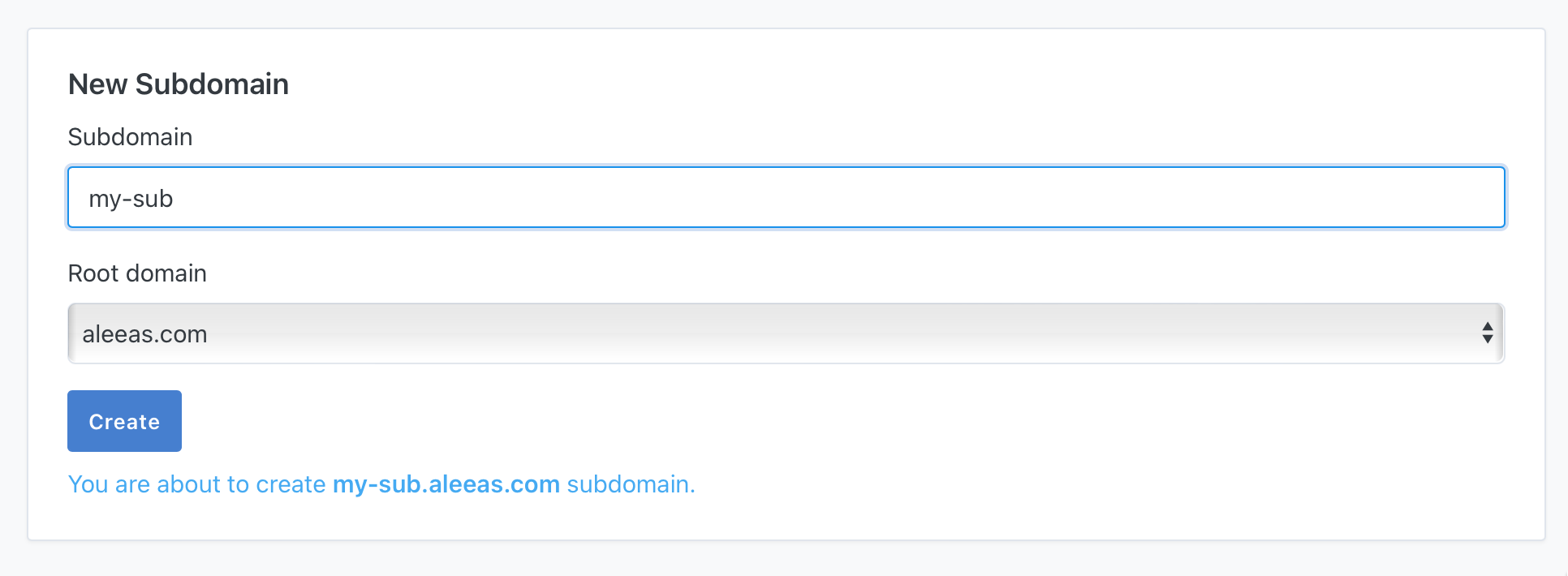
Once created, you can either create a new alias with this new subdomain
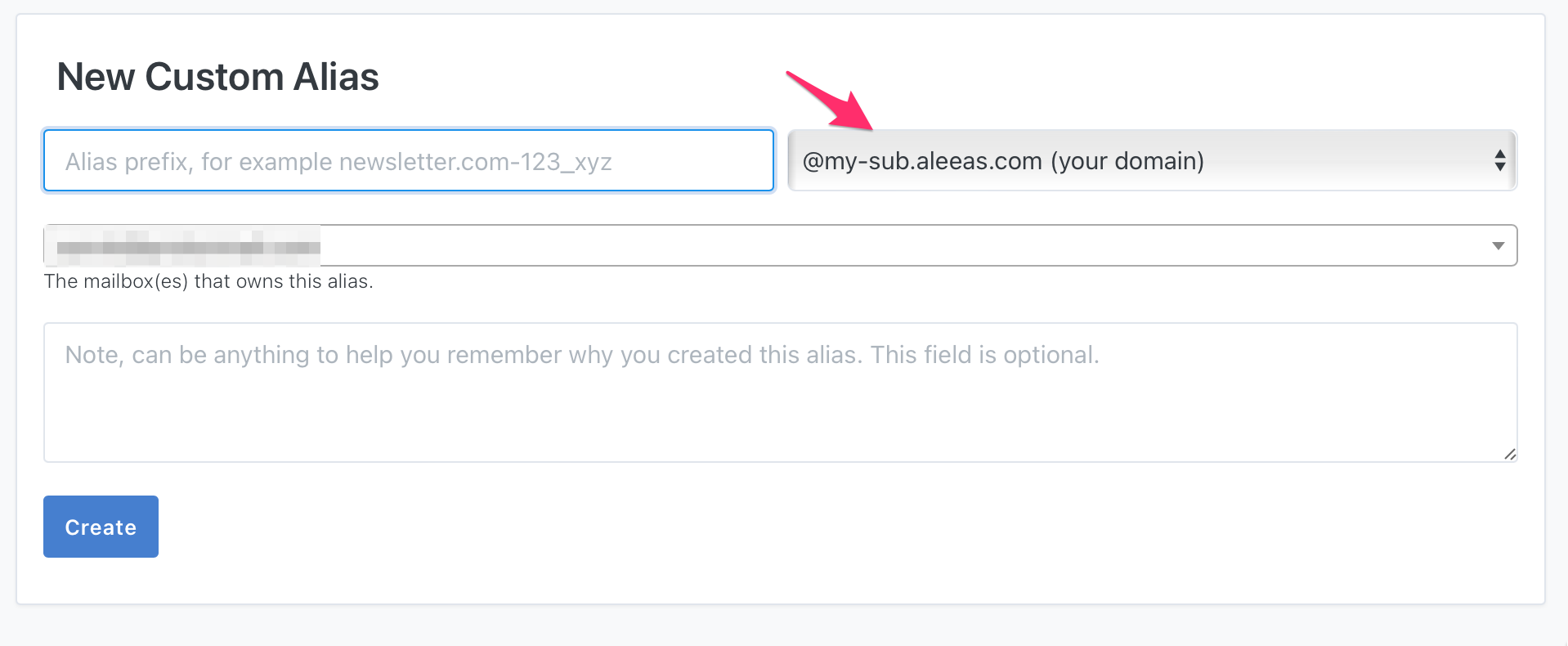
or just start make up aliases like anything@my-sub.aleeas.com. anything can be replaced by, well, anything :).
If you want to have more control over the subdomain, you can also use the “Auto Create”. Although this uses regular expressions, you don’t need to be a regular expression guru to use it.
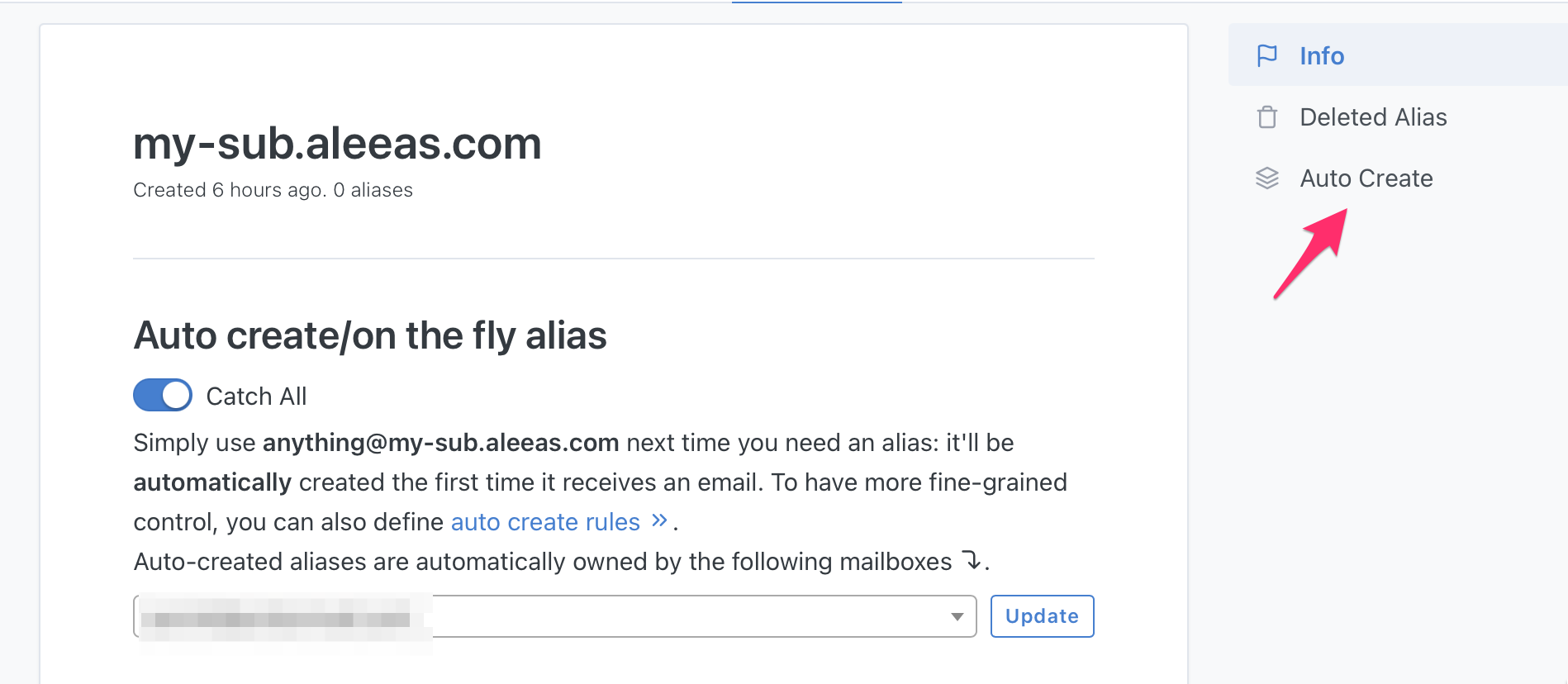
The subdomain feature is currently only available in the Premium plan.