Privacy-friendly alternative to Login with Facebook
SimpleLogin is built for privacy-conscious site owners and protects your users identity. Open-source, Developer-first, SimpleLogin can be integrated in minutes.
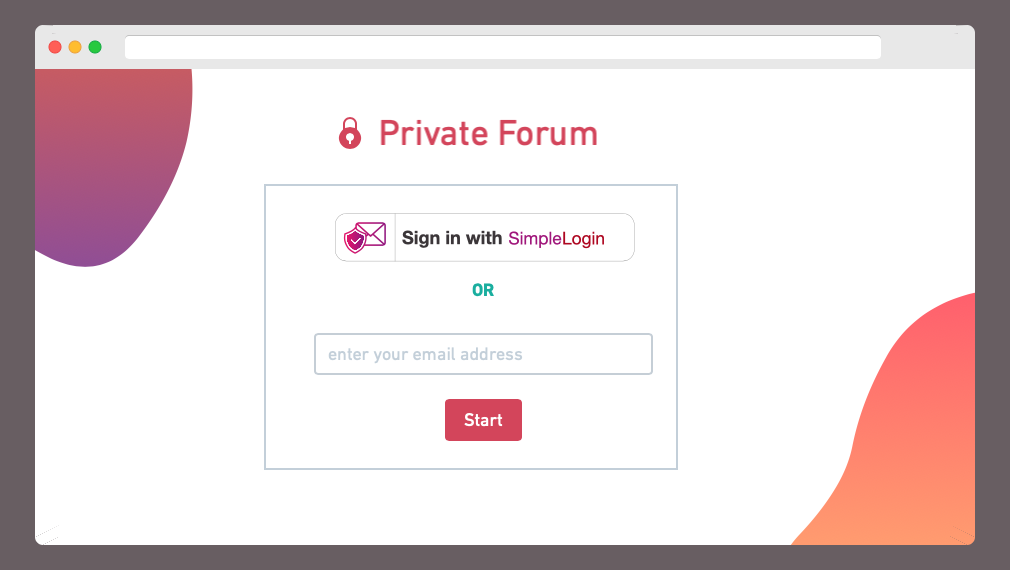
<button onclick="simpleLogin()">
Login with SimpleLogin
</button>
<!-- Include SimpleLogin JS SDK -->
<script src="https://simplelogin.io/sdk/sdk.js"></script>
SL.init("quickstart"); // Your SimpleLogin AppID
function simpleLogin() {
SL.login(function(user){
// This is where you log user in :)
console.log("SimpleLogin user", user);
});
}
import requests_oauthlib, os
# Your SimpleLogin AppID, AppSecret
CLIENT_ID = os.environ.get("CLIENT_ID")
CLIENT_SECRET = os.environ.get("CLIENT_SECRET")
@app.route("/login")
def login():
sl = requests_oauthlib.OAuth2Session(
CLIENT_ID,
redirect_uri="http://localhost:5000/callback"
)
redirect_url, _ = sl.authorization_url(
"https://app.simplelogin.io/oauth2/authorize"
)
return flask.redirect(redirect_url)
@app.route("/callback")
def callback():
sl = requests_oauthlib.OAuth2Session(CLIENT_ID)
sl.fetch_token(
"https://app.simplelogin.io/oauth2/token",
client_secret=CLIENT_SECRET,
authorization_response=flask.request.url
)
user_info = sl.get("https://app.simplelogin.io/oauth2/userinfo").json()
print(user_info["email"], user_info["name"], user_info["avatar_url"])
return "Welcome " + user_info["name"]
# Based on social-auth-app-django library
pip install git+ssh://git@github.com/simple-login/social-core.git@sl
# settings.py
AUTHENTICATION_BACKENDS = [
'social_core.backends.simplelogin.SimpleLoginOAuth2',
'django.contrib.auth.backends.ModelBackend',
]
SOCIAL_AUTH_SIMPLELOGIN_KEY = 'YOUR_APP_ID'
SOCIAL_AUTH_SIMPLELOGIN_SECRET = 'YOUR_APP_SECRET'
<!-- In your login template -->
<a href="{% url 'social:begin' 'simplelogin' %}">Login with SimpleLogin</a>
// config SimpleLogin OIDC
passport.use('SimpleLogin', new OidcStrategy({
issuer: 'https://app.simplelogin.io',
authorizationURL: 'https://app.simplelogin.io/oauth2/authorize',
tokenURL: 'https://app.simplelogin.io/oauth2/token',
userInfoURL: 'https://app.simplelogin.io/oauth2/userinfo',
clientID: process.env.CLIENT_ID, // SimpleLogin AppId
clientSecret: process.env.CLIENT_SECRET, // SimpleLogin AppSecret
callbackURL: process.env.URL + '/authorization-code/callback',
scope: 'openid profile'
}, (issuer, sub, profile, accessToken, refreshToken, done) => {
return done(null, profile);
}));
// show user info
app.use('/profile', (req, res) => {
console.log("user:", req);
res.render('profile', {
title: 'User Info',
user: req.user._json
});
});
Created by developer for developer
SimpleLogin is compatible with all Oauth2/OpenID Connect libraries.
As a software engineer, I like SimpleLogin concept and its streamlined development experience.
There are some solutions with a similar purpose, but none of them is transparent for users. Or simple enough for developers to integrate.
Finally, a service that makes people conscious about PRIVACY. And helps developers bring trust to their brand identity in a SIMPLE way.
Frequently asked questions
Do you know that Facebook and Google use these buttons to track
your users browsing history so that they can provide more personalized ads?
As SimpleLogin isn't fueled by advertising and gives users total control over their data, we don't have any incentive to utilize your user data.
All SimpleLogin code is fully open source on GitHub
Anyone can freely audit the code or setup their own SimpleLogin server.
SimpleLogin revenue is based on a transparent and sustainable model that allows us to have a privacy-first and tracker-free product.
Yes absolutely! We started with the web platform simply because they can be used for mobile app as well via a Android WebView or IOS UIWebView.
We plan to provide a SDK and some examples for Android, iOS, Windows quite soon. Stay tuned!
