Create a directory
Having a directory allows you to quickly create aliases on the fly, i.e. you don't have to open SimpleLogin app to create a new alias.
For example, if you own the directory dir-name, you can make up an alias like dir-name/mcdonald@aleeas.com when you are ordering a McDonald's burger without opening the SimpleLogin app. Note the slash sign (/) in the address. You can also use the hashtag sign (#) or plus sign (+) instead of /
To add a new directory, head to the Dashboard and click on the new "Directory" button on the menu:
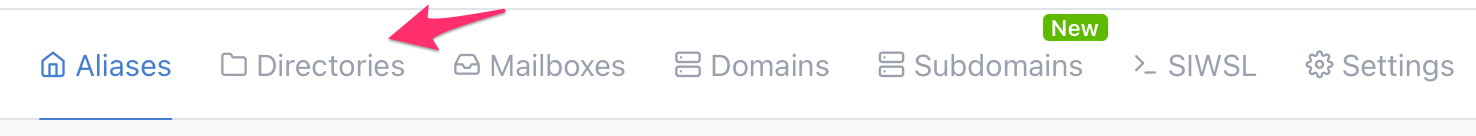
You can then create a new directory, dir-name in this case:
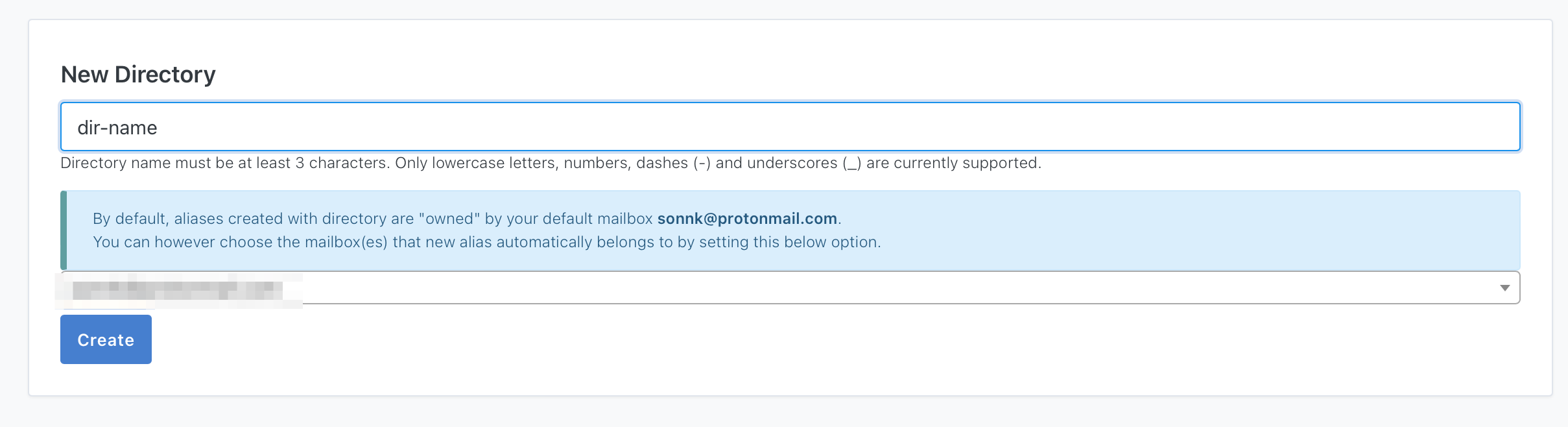
Once created, you can start making up aliases like dir-name/anything@aleeas.com. anything can be replaced by, well, anything :).
By default a new alias created with your directory will forward emails to your default mailbox. You can change this to another mailbox or even select multiple mailboxes:
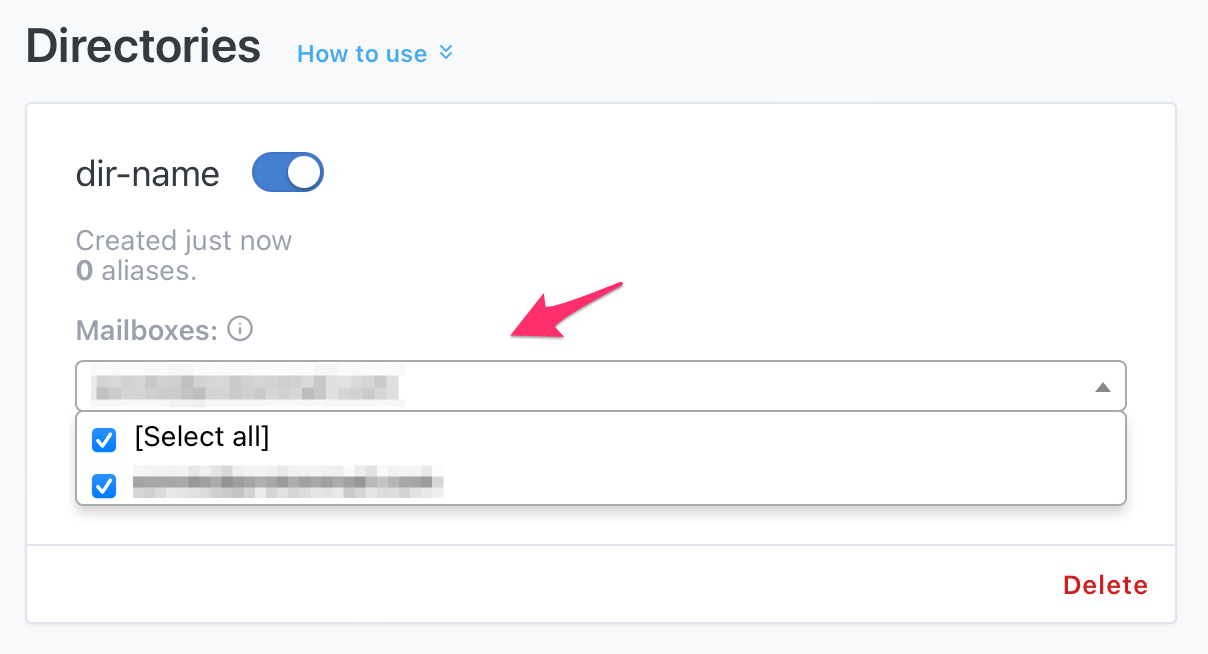
The directory feature is currently only available in the Premium plan.