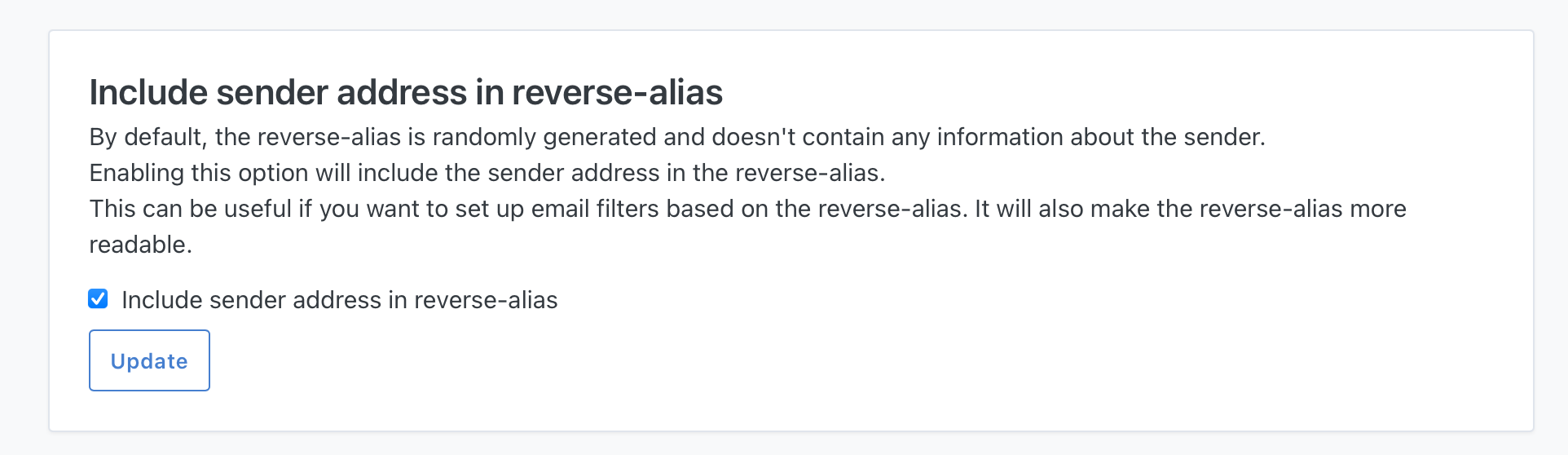Reverse alias
When a sender sends an email to your alias, SimpleLogin forwards the email to your mailbox from a special address called reverse-alias.
The reverse-alias allows you to reply to the forwarded email: when you reply to the email, you are actually replying to the reverse-alias. SimpleLogin will then send the email from your alias and your real mailbox address stays hidden.
Similarly when you want to send an email from your alias to a contact who hasn't yet sent you an email, you can create a reverse-alias for this contact. You can read more about how to send an email from your alias on this page.
A reverse-alias is unique for each sender and alias. By default it's composed of random characters (e.g. abcdef123456@simplelogin.co) but you can choose to include the sender address in the reverse-alias using the "Include sender address in reverse-alias" setting on the Settings page