PGP encryption on SimpleLogin
PGP encryption is only available in premium plan.
If your mailbox is hosted by email providers such as Gmail, Outlook, Hotmail or YahooMail, you might want to encrypt your emails with PGP in order to make sure that only you are able to read your emails.
If you are using ProtonMail
You don’t need to set up PGP, if your mailbox is a ProtonMail email address.
ProtonMail already encrypts all emails with the public PGP key of your ProtonMail account and store your emails with zero-access encryption.
If your mailbox does not support PGP encryption (Gmail, Hotmail, YahooMail etc.)
In order to prevent Gmail, Hotmail, Yahoo from reading your emails, you need to add your public PGP key to your mailbox on SimpleLogin.
To do that, you need to create a PGP key pair. You will only need to add you public PGP key to SimpleLogin.
Important! SimpleLogin does not require or store your PGP Private key.
Add your public PGP key to your mailbox
- From your dashboard, go to Mailboxes
- Click on the mailbox you would like to add your public PGP key to, and click Edit →
- Enable “Pretty Good Privacy (PGP)” and copy/paste your public PGP key
- Click Save
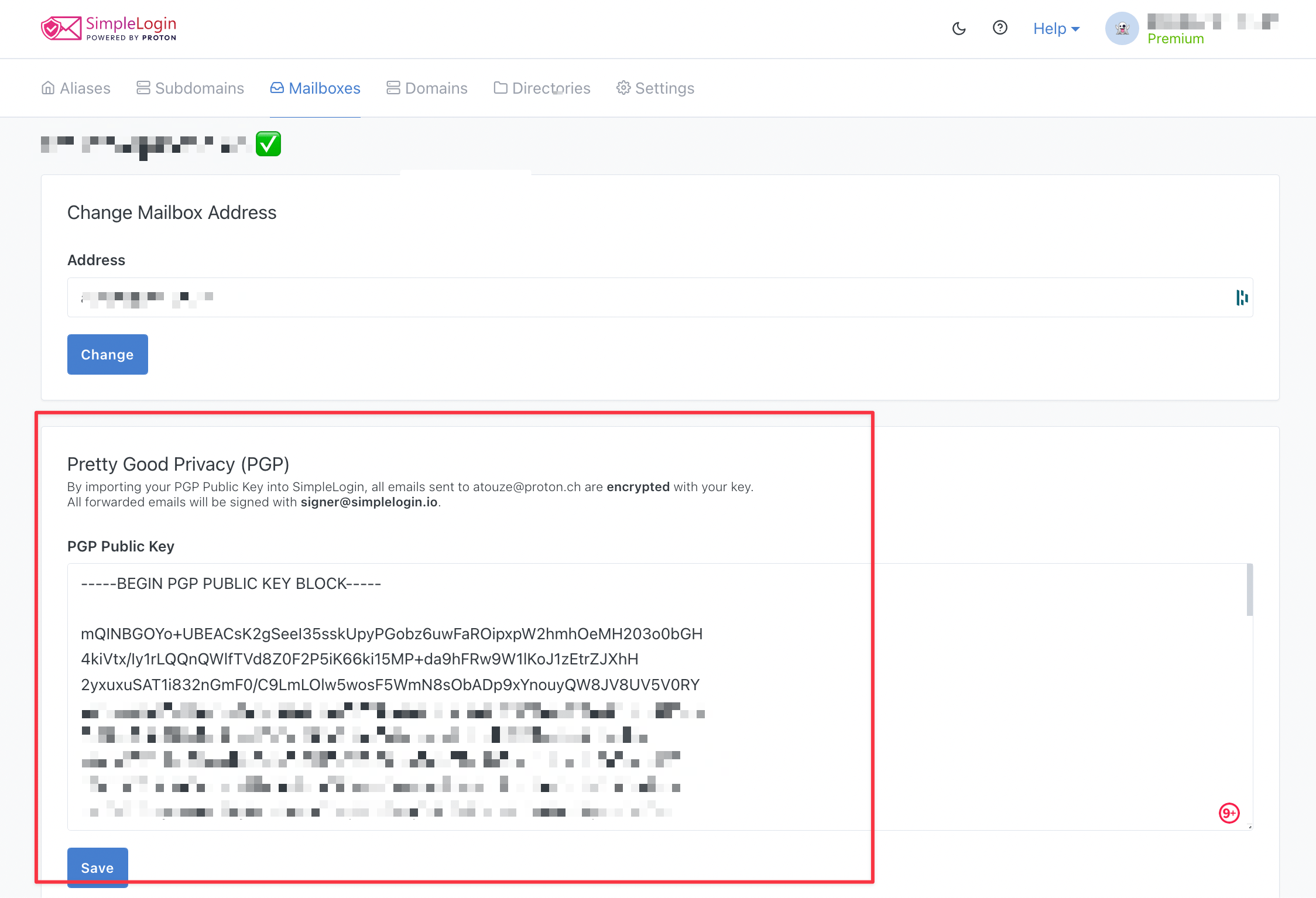
That’s it! From now on, all emails forwarded by SimpleLogin alias will be encrypted with your key.
To decrypt your emails using your PGP private key, you will need a third-party software or extension. A list of PGP supported softwares can be found on OpenPGP.org.
(Optional) Hide email subject when PGP is enabled
As PGP does not encrypt the email subject and the email subject might contain sensitive information, this option will allow a further protection of your email content.
By default, SimpleLogin replace the email subject as “Encrypted Email” but you can also customize this option.